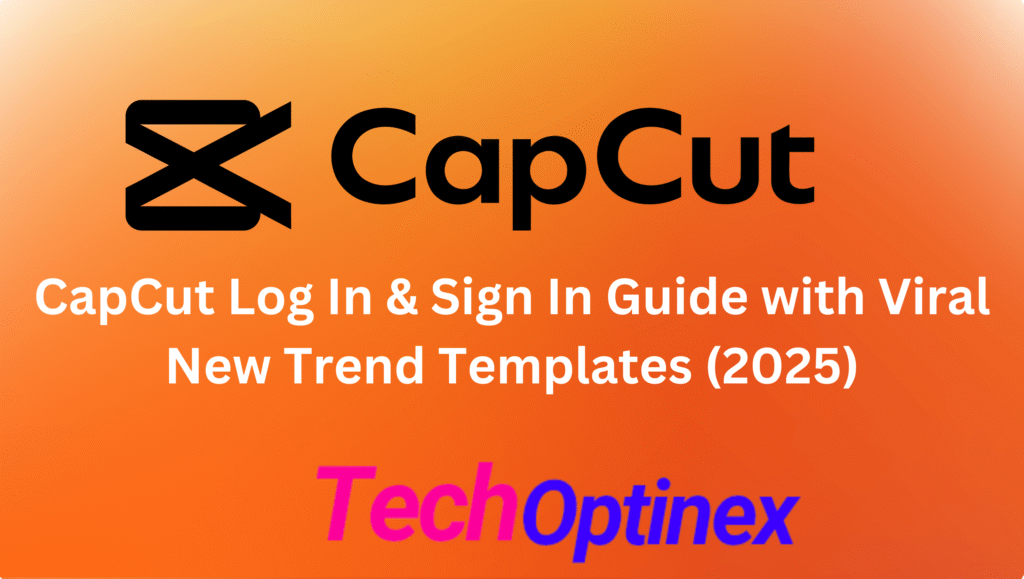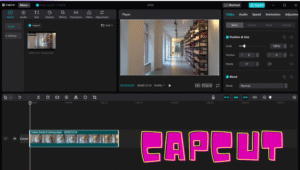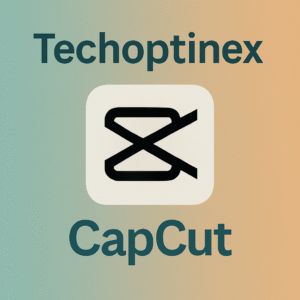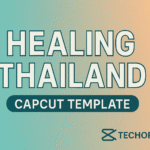Introduction
In the digital era of short form video creativity thrives when powered by the right tools. CapCut has become a top choice for content creators seeking speed ease and style. With features tailored for TikTok Instagram Reels and YouTube Shorts it offers more than just editing its a gateway to going viral.
Before exploring its trending templates and editing power every user needs to know the basics especially how the CapCut log in process works what sign-in methods are available and how to use the capcut template new trend that are dominating social feeds in 2025. This complete guide will walk you through all of it step-by-step.
What Is CapCut? A Quick Overview for New Creators
CapCut is a free feature-rich video editing app created by Byte Dance. What makes CapCut stand out is its simplicity. Whether a beginner or an experienced editor the app offers a clean interface drag and drop timeline and advanced tools all for free.
In 2025 CapCut is not just a tool but a trendsetter. It includes:
- AI-based smart cutout
- One-click beat sync
- Automatic subtitles
- Trending audio and video effects
Template marketplace based on current viral trends CapCut support multi platform editing (mobile + desktop) and is deeply integrated with TikTok making your videos journey smoother and faster.
How to Sign In to CapCut on Mobile & Desktop
To unlock templates cloud syncing and project saving features, you need to sign in. Here how:
- CapCut Sign In Steps:
- Open the CapCut app or web editor
- Tap on Sign In at the top-right
Choose your preferred method:
TikTok
Apple ID
Email/Password
Once signed in your drafts and saved templates become accessible across devices.
Why You Should Create a CapCut Account
While CapCut allows basic editing without an account signing in unlocks powerful advantages:
- Save drafts to cloud storage
- Access exclusive trending templates
- Use high-resolution exports
- Share directly to social platforms
Additionally creating a CapCut Pro account gives access to premium templates, commercial licenses, and ad-free editing.
Top Troubleshooting Tips: Cant Sign In? What to Do
Many users face minor issues while trying to sign in. Most can be solved quickly.
Common Problems:
Wrong password or forgotten email
Login stuck on loading
Sign in button unresponsive
App not syncing with TikTok or Google
Fixes:
Reset your password using email recovery
Update the app to the latest version
Clear app cache from settings
Reinstall the app if needed
Use a stable internet connection
If nothing works you can contact CapCut support or switch to the web editor for backup access.
What Makes CapCut Templates So Popular in 2025?
Templates are one of the most-used features in CapCut. They allow users to apply ready-made video structures transitions music and filters to their footage with just a few taps.
CapCut has made it easy to discover preview and apply templates based on trending across the globe. Whether looking for romance comedy aesthetics or cinematic effects a template for every mood.
CapCut Template New Trend: Whats Viral Right Now
One of the hottest trends this year is the CapCut template new trend called Healing Thailand. It features smooth slow-motion scenic background transitions and a calm dreamy vibe. wildly popular on TikTok and Instagram.
Other viral CapCut template categories in 2025:
Bike Edit Templates: High-action dynamic effects for road trip and biking reels
Love & Couple Templates: Romantic vibes with soft transitions
Car Showoff Templates: Glitch + 3D rotation perfect for automotive content
Slow-Mo Beat Templates: Timed to trending songs
Hindi Audio Templates: Trending in India & South Asia
Boys/Biker Themes: Focused on masculine bold aesthetics
The template are used by both everyday users and professional influencers to quickly go viral without need editing expertise.
How to Use CapCut Templates Step by Step
Open the CapCut app
Tap the Template tab at the bottom
Browse trending templates under Explore
Select one that fits your content
Tap Use Template
Upload your videos/photos
Preview and export in desired resolution
This one-click editing approach saves time and delivers polished share-ready content.
Is CapCut Pro Worth It in 2025?
While CapCut free features are more than enough for most users Pro offers added benefits:
4K/Topps export
Exclusive Pro-only templates
No watermark
Commercial license for brand projects
Cloud backup with priority syncing
For content creators agencies and brand influencers CapCut Pro pays off quickly.
CapCut Across Platforms: Mobile vs Desktop
CapCut is optimized for both mobile and desktop experiences.
Feature mobile Version desktop Version Usability Touch-based Fast precision editing via mouse Templates all Available slightly limited Access export Options hd 4K direct Share advanced render Settings ideal For reels Shorts Takeout business videos The best part? Your projects stay in sync between devices when signed in.
![]()
CapCut Trends by Region: Going Global with Local Style
CapCut templates limited to one audience. In 2025 regional adaptations are stronger than ever:
India: Hindi CapCut templates dominate the Reels market
Thailand: Healing & scenic styles top charts
Middle East & Pakistan: Urdu poetry templates and drama edits are trending
USA & UK: Pop culture meme edits and cinematic aesthetics win hearts
Latin America: Music-based dancing templates lead TikTok charts
CapCut smartly customizes its Explore section based on your location and activity helping you go viral in your own niche.
FAQs
Can I use CapCut without signing in?
Yes but your edits be saved. To access cloud sync and template history your need to sign in.
Which login method is best?
Google and TikTok are the fastest and easiest sign-in options. Email is good for privacy-focused users.
How often are templates updated?
New templates are added daily under Explore New Trends.
Is CapCut free to use?
Absolutely Most features are free. CapCut Pro is optional for more advanced tools.
How do I access the Healing Thailand template?
Just go to Templates type Healing Thailand in the search bar and apply it to your video.
Conclusion
With powerful tools a seamless CapCut sign in experience and viral templates ready at your fingertips CapCut in 2025 is more than a
video editor a content creation powerhouse. Whether exploring the CapCut log in flow for the first time or diving into the template new trend scene your stepping into a world built for creators.